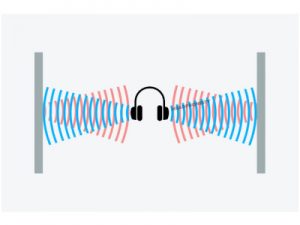 Echo’s in Headphones can be due to a number of reasons. Some generic approaches to fix the Echoing issue can be simpler than you imagined, this article will help you with getting rid of the Echoes with simple and most straightforward steps.
Echo’s in Headphones can be due to a number of reasons. Some generic approaches to fix the Echoing issue can be simpler than you imagined, this article will help you with getting rid of the Echoes with simple and most straightforward steps.
Echo in Headphones is one of the most common issues seen in Headphones. Whether you are listening to songs, talking to someone, playing video games, or simply watching something online; if your headphone starts to Echo, it just tarnishes your experience.
Basically, the Echo in Headphones arises due to the repetition of sound waves, going back and forth. This causes the sound coming from the speakers to reflect again and again. This is why if you are on a call, you may experience disturbances such as being unable to hear what is being said to you from the other side.
Why are my Headphones Echoing?
 There are a number of reasons why your Headphones could be Echoing. Your Headphones may be attached to an audio device of a quality that may not be suitable for them. If your audio device is of low quality, hindrance may be caused in the form of Echo within your Headphones.
There are a number of reasons why your Headphones could be Echoing. Your Headphones may be attached to an audio device of a quality that may not be suitable for them. If your audio device is of low quality, hindrance may be caused in the form of Echo within your Headphones.
Sometimes we are unaware of the impact of the settings we have set on the device. Some default settings or settings made by us could be a reason to cause the Headphones to be internally imbalanced. When your Headphones are out of balance, connected to a device, you could experience the sound to Echo.
This issue is not just experienced in relatively older Headphones; it usually occurs within a new box opened Headphones. So, this has nothing to do with the prior use of it or with its novelty.
There are unique settings to every device, and with the growing rate of technological advancement in hardware, the settings can sometimes be complex to handle or treat. The complexities of devices can make it extremely difficult when it comes to finding a solution to fix every single pair of Headphones owned by you.
This article will help you gain an overview of handling the Echo problems you could experience in your Headphones being in the everyday situations you could possibly find yourself in. These generic fixes can help you no matter what model of Headphones you are using. Furthermore, the kind of device it is connected to; so let’s start fixing!
Step 1: Restarting your Headphones
Sometimes, we can be clueless about why we are experiencing disappointments randomly when it comes to technological devices acting out. If you are going through a similar disheartening experience with your Headphones, simply try:
- Unplugging Headphones
- And then re-plugging them to fix the Echo
You might not be aware of it, but the port you are using itself could be the one causing the Headphones to Echo. So, it is always a good approach to check where the problem is starting. You can check the Echo in your Headphones by plugging them into any other device.
Step 2: Lowering down the Volume of the Speakers
The built-in speakers within your Headphones could be quietly playing a sound without your knowledge, which could cause the Echo to go back and forth in your microphone. It can be hard to believe but this could a source of what is causing a problem. Try turning off the speakers and check if that fixes the issue.
Step 3: Put your Microphone on Mute
Microphones which are turned on but unused could be creating Echo in the background with random noises. To tackle this problem, mute the microphone when you don’t have to speak.
Step 4: Change the direction of your Microphone
When directing towards an object, the mic of your headphone could possibly start the Echoing because of the bounce-back of sound waves coming back at each other. You can change the direction of your headphone’s mic, to test this.
Step 5: Reboot the Set-up
The settings on your computer could make the sound Echo in your Headphones, try testing that by going into the “Levels”, located within the “Properties”. And then turn off the “Microphone Boost” button.
Step 6: Test on other Devices
The source of the issue could be residing in the device you are plugging your Headphones in. Moreover, if your Headphones are mic-less, the mic feature will automatically connect itself to the built-in one within your computer.
This mic can sometimes fail in connecting smoothly with the built-in one failing to pick up your audio and causing your Headphones to Echo. To get rid of the Echo and figuring out where the problem is occurring from try:
- Connecting your headphone with any other device available. You can also go to the audio settings and try troubleshooting if you are using a PC.
- It is better to check if your Headphones contain a built-in mic before purchasing.


